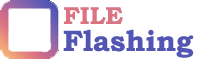The web presents high-security risks for businesses, and Zero Trust Web filtering offers comprehensive protection against emerging cyber threats. Today, businesses should use at least one content filtering tool to protect end-point users from known cyber threats like phishing emails, malware, and malvertising. Content filtering tools can be software, hardware, and cloud-based. Zero Trust Web Filtering tools are cloud-based solutions and they address the modern security needs to secure end-points and their devices against web-related security threats.
Additionally, content filtering solutions are used for maximizing bandwidth and network performance. Along with these, content filtering tools create a more productive work environment for employees. Simply, these solutions bring many benefits to the table while enabling enhanced protection for end-point and their devices. By all means, implementing one or more content filtering tools help businesses mitigate the security risks associated with data loss.
Today there are a lot of options for businesses that want to implement content filtering tools. This article will give insights into how content filtering works, the main types of content filtering tools, and Zero Trust Web Filtering.
Table of Contents
How Content Filtering Works
Content filters are a tool for screening and limiting access to specific content sources via various methods. Just like any other filter, content filters decline access to unwanted sources or they can work with a reverse principle, allowing certain sources. Firewall content filtering is commonly used by legacy systems. The main aim of content filters is to block harmful, offensive, or inappropriate content.
Content filtering can recognize the content patterns and the information contained in the resources will be restricted if these contents are undesirable. For instance, filters can identify the texts and even objects within images. Administrators can set up content filters on firewalls, DNS servers, routers, and such.
Content filters are only one part of network security. Although filtering is a key component, it should be combined with other security measures and policies for more effective cybersecurity.
What Are The Main Types of Content Filtering
The simplest methods of content filters are blocklists and allowlists. While blocklists deny access to a certain number of prohibited sources like websites and allow everything else, allowlists permit access to a few sources with the appropriate information but everything else. Another content filter is keyword filtering. As the name suggests, keyword filtering blocks websites and emails with prohibited words and phrases. More advanced methods use Artificial Intelligence technology and machine learning for smarter content filtering. AI content filters allow for more flexible configuration in restricting content.
Other common content filters include web filtering, email filtering, executable filtering, DNS filtering, and search engine filters. Executable files can be used for infiltration with malicious software. Executable filtering is implemented to block out executable files to reduce these threats. Harmful content sources usually use recursive or certain types of DNS servers. DNS filtering achieves limiting content access by blocking DNS servers. The email content filtering process includes identifying the information emails contain and blocking phishing emails or controlling incoming emails. With email content filtering, you can even block outgoing emails containing confidential information to untrusted or restricted addresses and domains.
Why Businesses Need Zero Trust Web Filtering
Zero Trust web filtering works with the principle of not trusting anything on the Internet. Businesses can deny all access across the web and only choose what to allow. Although allowlisting provides security against malicious websites, there are still even more potential threats on the Internet. For instance, malvertising attacks use online advertisements that websites use to earn income and these attacks pose a great threat and consequences to businesses if ad providers don’t monitor them manually. Cyber attacks can cost businesses stolen credentials and data breaches, which lead to great money loss. AI-based Zero Trust web filtering solutions can help businesses to protect the corporate network against more advanced cyber threats. Zero Trust web filtering can also boost the productivity of the business. Administrators can limit access to non-work related websites like social media and streaming sites to reduce wasted hours of work. Since these websites can disrupt concentration and decrease productivity, it is best to limit access at work. Additionally, businesses can achieve a boost in productivity by blocking out sites that consume a lot of bandwidth as they can place offending sites on the blocklist.
How Zero Trust Web Filtering Works
Zero Trust web filtering is a method for filtering out content with the Zero Trust principle in mind – trust none, verify all. This type of web filtering relies on IP addresses rather than websites. By blocking out harmful or unwanted IP addresses, potential malvertising and other cyber threats are prevented. Additionally, administrators of businesses can track unusual web activity and provide detailed reports with web filtering. To gain complete control of Internet access, businesses can configure device-specific controls for both remote workers and vendors, block advertisements and trackers, and limit distracting sites with Zero Trust web filtering. Additionally, Zero Trust web filtering can prevent shadow IT by banning applications that are potentially harmful to companies.
Last Words
Zero Trust Web Filtering addresses modern security needs and helps businesses reduce security risks. The Internet is full of malicious websites, links, and ads. During work hours, employees shouldn’t encounter malicious content. Other than these, content filters improve network performance in a couple of ways. Lastly, having at least one content filter tool is required.