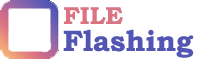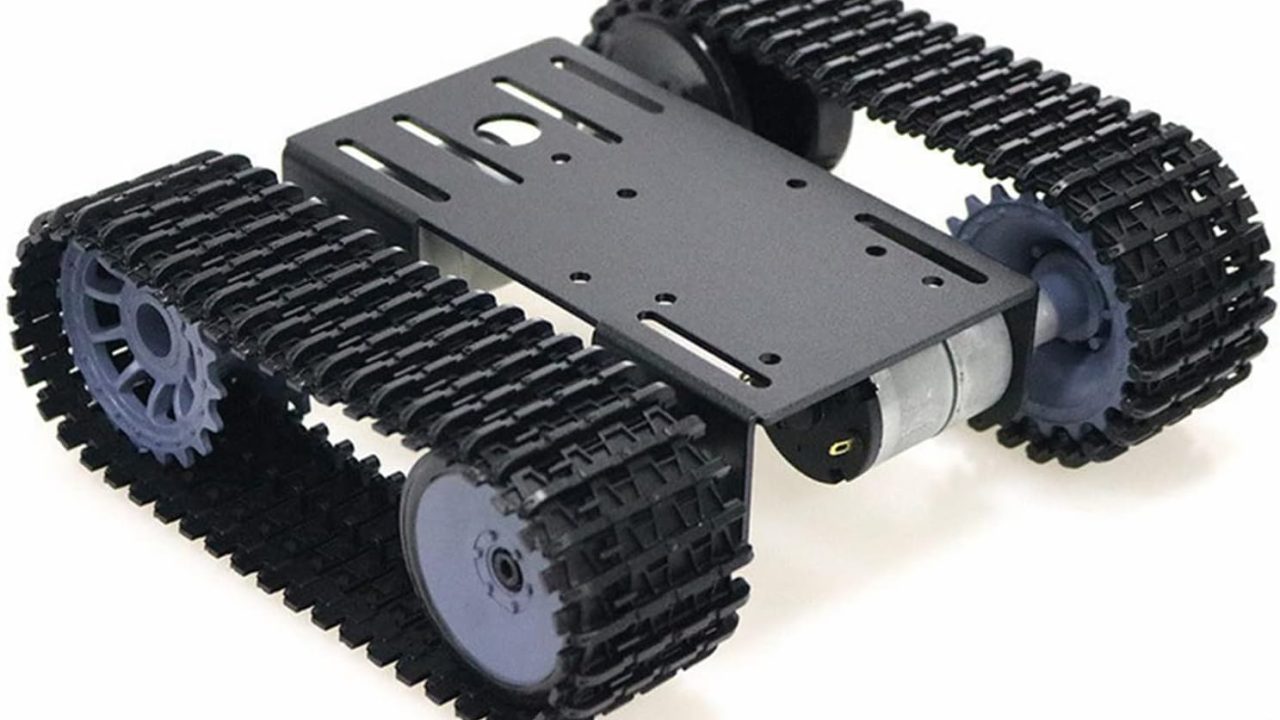Building a robot from scratch might seem like a task reserved for seasoned engineers or experts with years of experience. However, the reality is quite different. With some basic components and a dash of creativity, even someone in high school can venture into the fascinating world of robotics.
In this article, we’ll explore:
- The essential components required to build a DIY robot chassis, making advanced technology accessible to beginners and hobbyists.
- Step-by-step instructions for assembling your robot’s foundation, designed to guide you through the process smoothly and efficiently.
- Tips and tricks for customizing, allowing for creativity and personalization in your robotics project.
Getting Started
Before you commence building your chassis robot, it’s crucial to understand its importance. The chassis serves as the skeleton of your robot. It holds the components together, providing a sturdy base for the motors, wheels, sensors, and the brain of your robot. A well-constructed chassis is pivotal for the functionality and durability of your robot.
Materials Needed
To start, you’ll need a few key materials:
- A sheet of acrylic or plywood (for the base)
- DC motors (2 or 4, depending on your design)
- Wheels (the number of wheels should match the number of motors)
- A battery pack
- A motor driver
- Screws and spacers
- Tools: Screwdriver, drill, and possibly a saw if you need to cut your base material
Table of Contents
1. Planning Your Design
The first step is to sketch your design. Consider the size of your robot and the placement of its components. A simple rectangle or square is the easiest shape for beginners. Remember, the dimensions of your base will depend on the space needed to house your motors, battery pack, and any additional sensors or components you wish to include.
2. Preparing the Base
After finalizing your design, it’s time to prepare the base of your chassis:
- If you’re using acrylic or plywood, cut it to the size you’ve planned. Hardware stores can usually make the cut for you if necessary.
- Mark the spots where your motors will be mounted. Ensure they are spaced evenly.
3. Mounting the Motors
Mounting the motors is a key step in building your chassis:
- Drill holes in the previously marked spots for the motors.
- Secure each motor using screws. If your motors came with brackets, use them for additional support.
4. Adding the Wheels
Once your motors are in place, attach the wheels:
- Most wheels designed for DC motors will snugly fit on the motor shafts.
- If your wheels are loose, you might need to use a bit of glue or screws, depending on the wheel design.
5. Installing the Battery Pack
The battery pack is what powers your robot, so its placement is crucial:
- Choose a spot on the chassis that balances the weight evenly. This is usually the center but can vary based on your design and the weight of your components.
- Use Velcro strips or screws to secure the battery pack to the chassis. Velcro allows for easy removal when the batteries need to be replaced.
6. Setting Up the Motor Driver
The motor driver is essential for controlling the speed and direction of your motors:
- Position the motor driver near your motors and battery pack.
- Secure it to the chassis with screws or double-sided tape.
7. Wiring It All Together
With all components in place, you can start wiring:
- Connect the motors to the motor driver according to the driver’s manual.
- Wire the battery pack to the power input of the motor driver.
- If you’re planning on using a microcontroller like an Arduino, this is when you would connect it to the motor driver as well.
8. Testing Your Chassis
Before adding any advanced electronics or programming, test the basic functionality:
- Power on your battery pack and check if the motors respond correctly.
- You might need to adjust the connections if the motors don’t run or if they run in wrong directions.
Tips and Tricks for Customizing
Customizing is not just about adding a personal touch; it’s also about optimizing performance and functionality. Here are some tips and tricks to help you infuse creativity and personalization into your robotics project:
- Experiment with Materials: While acrylic and plywood are great starting materials, don’t shy away from experimenting with other materials like aluminum or carbon fiber for a lighter and more durable chassis.
- Incorporate Modular Design: Design your chassis to be modular. This allows for easy modifications and upgrades in the future, as you can swap out parts without having to rebuild from scratch.
- Add Multifunctional Attachments: Consider adding attachments such as arms, sensors, or cameras that can extend the capabilities of your robot and open up new avenues for exploration and functionality.
- Play with Color and Designs: Use paint, stickers, or LED lights to give your robot a unique appearance. This not only makes your project stand out but can also be useful for identifying different parts or functions of your robot.
- Focus on Ergonomics: Keep the user in mind by designing controls or interfaces that are easy to use and access. Ergonomic considerations can greatly enhance the user experience, especially in educational or interactive projects.
- Implement Advanced Electronics: Once comfortable with the basics, explore the integration of more advanced electronics like Wi-Fi modules, GPS, or even AI algorithms to bring new skills to your robot.
Remember, the essence of DIY projects lies in trial and error. Don’t be afraid to experiment with different ideas and make adjustments as needed.
Conclusion
Congratulations! You’ve just built the chassis of your robot, laying the groundwork for countless hours of experimentation and learning. From here, you can further enhance your robot by adding sensors for object detection, programming it for specific tasks, or even customizing its appearance to reflect your personality.
Building from scratch not only teaches you about the physical components of robots but also offers invaluable problem-solving skills. Robotics, at its core, is about trial and error, learning from failures, and persisting until you achieve your goals.
Remember, this guide is just the beginning. The world of robotics is vast and always evolving. Each robot you build will be an opportunity to learn something new. And who knows? Your simple, high school project might just spark a lifelong passion for technology.