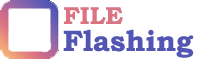According to Statista, 36% of shoppers aged between 25 and 34 use online reviews for brand and product research. Moreover, customer testimonials help you build brand awareness and customer trust and encourage the consumers to move faster along the checkout funnel.
Luckily, the Shopify app store has an application for any business objective. In fact, there are almost 900 applications for the job available. In this article, we won’t cover how to find a tool and what apps are worth considering — www.gowebtex.com already ran amazing research and compiled a list of over 25 Shopify applications, free and paid — we’ll share step-by-step guidelines and how to search the app and add it to your Shopify-based store.
Let’s dive right into it.
Table of Contents
Do You Really Need to Install an App?
Before we proceed to the steps required to set up a Shopify product reviews app, let’s touch on why customer feedback matters. Importantly, product reviews allow you to:
- Build trust. According to eMarketer, shoppers trust testimonials 12 times more than product descriptions.
- Increase the likelihood of a purchase. Comparison is a part of the buying process. As people are social beings, they will likely opt for a similarly-priced product that was purchased by a higher number of people.
- Boost average order value. Believe it or not, the shoppers who interact with user-generated content will likely spend 11% more (according to the data provided by Bazaar Voice).
- Improve SEO. There are multiple ways in which reviews influence SEO. Besides increasing social sharing, customer feedback allows for generating long-tail keyword traffic. The chances are high that shoppers use their own descriptions to look for your products, and they are likely to be similar to the ones used by other consumers.
“As people visit your site for the first time, they know nothing about you or how outstanding your offerings are. They will go straight to the product reviews block to see other consumers’ take. Reviews are the cover that allows the online shoppers to judge,” – says Helena Jantsen, CMO at Webtex, a free Shopify product review app developer.
How Do You Install Shopify Product Reviews App?
Shopify is great for doing its best to make things simpler for the user. Thus, adding the functionality is similar to adding any other block or section to the left pane in the admin panel.
So, before you begin, log into your Shopify admin panel. Use the search bar at the top to enter the keyword and click the Shopify app store under Resources. You will be redirected to search for an app that best meets your business needs. Alternatively, you can use the Shopify App store right away and navigate these categories or use the search field for more accurate results.
After you’ve selected an application you are happy with, use the Add app button to add it to your store. Next, the app installation process varies from one developer to another. You will likely be offered the onboarding instructions depending on the application you opt for. If not, try following these quick steps:
Step #1. Theme editor
In the left pane, under Online Store, go to Themes, and then click the Customize button in the upper-right corner.
Step #2. Product page template
To proceed, click the Home page arrow at the top of the screen, and select Products.
Step #3. New section
In the left pane, click Add section. You will find the reviews block under APPS.
Step #4. Configuration
Here comes the most critical step of the process. You’ll need to tweak the application following your requirements and business needs.
As every application is tailored differently, customization will vary significantly. Besides, how you add the functionality varies on how compatible your application is with the theme that you are using and what your theme actually allows.
Concurrently, the scope of your customization possibilities entirely depends on the functionality of the application you’ve installed. However, you will likely expect access to such setup options as:
- Widgets and their customizability
- Rich snippets and basic SEO features
- Reviews editing possibilities
- Review reminders (email, SMS, notifications, popups), etc.
* Please note some Shopify apps load within the platform’s interface, while others will take you to a new tab. It is a matter of convenience.
Conclusion
Customer reviews help earn the shoppers’ trust continuously. As with any application that you add to your site, opting for the right solution can literally make your store profitable overnight.
Now that you know the steps required to add product reviews to your Shopify store and already have an application in mind to install, it’s time to take action. An increase in sales won’t be long in coming.
Was this post helpful? Please take a moment to share your insights in the comments field below.